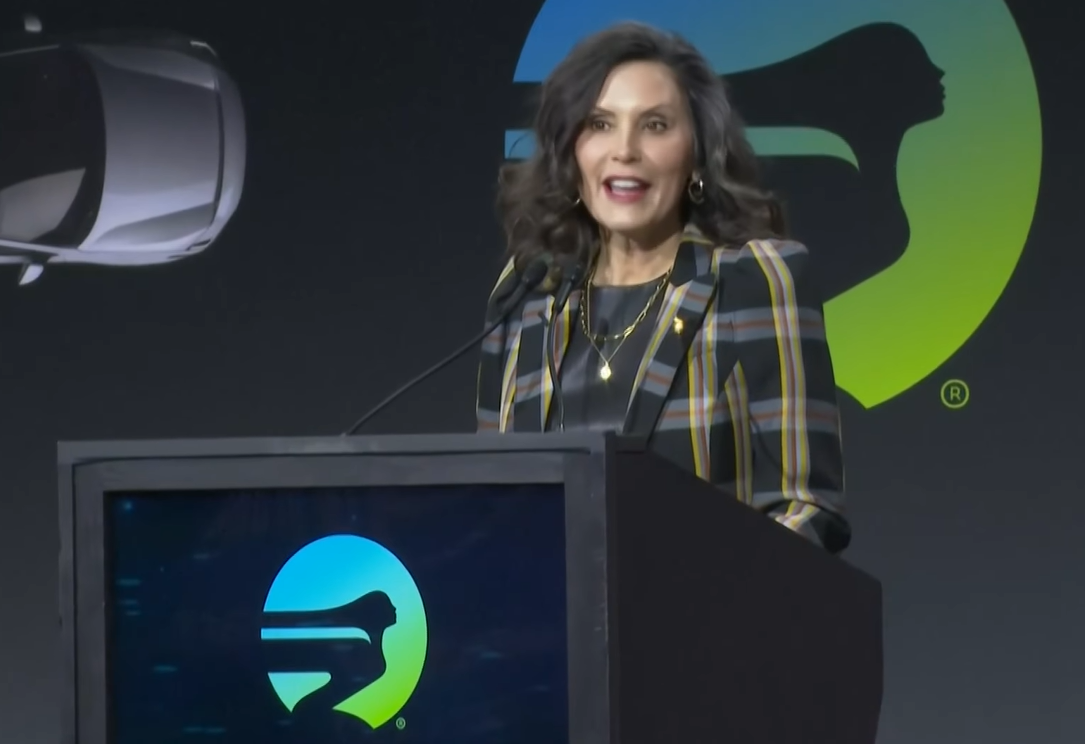From the Sept.
2008 Review of Professional Payroll Systems
AdaptaSoft’s CyberPay system is designed for use by professional payroll
service firms and accounting practices that offer payroll services to multiple
business clients. The program can be used to manage payroll processing for an
unlimited number of companies, departments and employees across all U.S. states
and multiple states, with the ability to set up any number of pay groups, pay
types, deductions, benefits and other liabilities. As a system designed for
use by payroll service bureaus, CyberPay also provides impounding and trust
account management and reconciliation functions. Reporting options offer Excel
and Word export for customization features. CyberPay pricing starts at about
$6,000, and includes remote access capabilities, direct deposit, federal/state
e-filing and electronic liability payment utilities. AdaptaSoft also offers
a separate in-house payroll system for businesses.
DATA ENTRY & KEY FEATURES – 4.5 Stars
Built on the Microsoft Access database, CyberPay’s interface is centered
around the Main Menu, which provides a dual-tabbed screen for accessing Client
and Bureau information, including setting up basic company data, taxes and employees;
processing payroll; searching historical data; and other utilities. The interface
also provides a vertical Explorer-style menu with expandable Client and Bureau
sections, along with Index and Search functions.
Initial creation of company files is fairly intuitive and guided by wizards.
It also allows the use of templates or copying over settings such as pay rates,
types and tax from existing businesses. The system provides comprehensive entry
forms that use multiple tabs for managing deductions, benefits, time off accruals,
third-party pay, GL accounts, pay groups, locations, billing and other components,
with the ability to create user-defined information fields for tracking other
data. Additionally, CyberPay’s HR functions enable tracking of extensive
employee data for EEO compliance. The WorkFlow Manager window guides users through
pending tasks and provides quick access to company lists and overviews of payroll
status, liability due dates and direct deposit functions, streamlining management
of multiple employer clients. Management can also track user productivity, assign
tasking and use scheduling functions. Employee screens provide similar search
and filtering options, while displaying summary information on the workers.
Time data entry can be imported from a variety of time clock programs and
from spreadsheets, or it can be manually entered on data-entry sheets for individual
employees, providing a broad view of salary, hourly rate, wages, deductions,
and paycheck data, along with PTO accruals, overtime and other miscellaneous
data. Users can also manage the distribution of an employee’s pay across
departments or pay groups. CyberPay allows an unlimited number of standard and
user-defined employee deductions, and offers management tools for handling retirement
benefits, flexible spending plans, workers’ compensation classifications,
and third-party liability payments. Any pay frequency can be set for pay groups,
and employees can be salaried, hourly, commission, tipped, piecework or bonus
based. Any number of pay rates can be set per employee, and it can also handle
blended overtime.
Other useful features include pop-up task reminders at the employee and company
level as well as service bureau trust account management and reconciliation
functions. CyberPay’s Bureau Command Center provides a centralized location
for managing remote and batch payroll processing, accessing bureau level reporting
features and tax functions, and working with the ACH and other features. The
Tax Service Manager, which houses the impounding and escrow account management
functions, also tracks due dates and offers the option to sweep liabilities
from a company’s accounts to a service bureau account. Throughout the
program, hot keys aid in navigation, and function-specific Help options are
available using the F-1 key or Help menu.
REPORTING CAPABILITIES – 5 Stars
The Report Manager is the hub of output activity in CyberPay, providing more
than 300 pre-configured reports that focus on employee earnings, deductions,
benefits, departments, workers’ comp, payroll summaries, liabilities,
labor distribution and an audit trail, as well as bureau level management output.
Reports can be saved to Microsoft Word or Excel for customization or analysis,
as well as to PDF and other formats. Compliance reporting can be generated to
fileable versions of forms 940, 940EZ, 941, 941b, 943, 944, W-2, 1099, W-3 and
1040 Schedule H for household employers, as well as state versions. CyberPay
also includes all state unemployment tax forms. Checks can be printed to plain
or pre-printed stock.
INTEGRATION/IMPORT & EXPORT – 4 Stars
CyberPay imports from many time clock systems and spreadsheets, and can export
GL data into QuickBooks and other accounting applications. The program’s
reporting options include output to Word, Excel, PDF and HTML.
RELATIVE VALUE – 4 Stars
With its strong bureau management, reporting and trust account functions, CyberPay
is geared toward payroll service providers with multiple full-payroll clients.
The program is virtually unlimited in its scope, and includes direct deposit
and ACH capabilities, along with the ability to manage employee benefits. Rate
updates, technical support and training options are offered through mandatory
monthly maintenance fees based on the number of clients.
2008 Overall Rating: 4.5 Stars
Thanks for reading CPA Practice Advisor!
Subscribe Already registered? Log In
Need more information? Read the FAQs